Make a Proper IP Address Scheme for Your Livewire Facility | Telos Alliance
By The Telos Alliance Team on Mar 15, 2017 11:49:17 AM

Make a Proper IP Address Scheme for Your Livewire Facility
Want to get started quickly and correctly with your new Livewire facility? Axia Support Engineer Jeff McGinley offers up an important tip for optimal operation.
One of the first things to consider when planning your Livewire installation is a proper IP address scheme. We recommend reserving a small block of IP addresses per studio, and then assigning the same IP address to identical devices.
Make sure the range of IP addresses you settle on for your Livewire network is one of the “non-routable” ranges. These ranges are as follows:
10.0.0.0 – 10.255.255.255
172.16.0.0 – 172.31.255.255
192.168.0.0 – 192.168.255.255
Be sure to NOT use the same subnet that your facility is using for its business network, as you may want to have a few PCs that are dual-NIC’d to see both the Livewire and the business networks.
Here’s an example scheme of IP address ranges for a 4-studio facility with a Master Control or “Rack” Room:
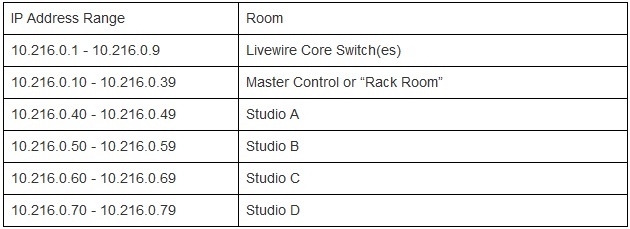
In this instance, the IP address subnet is 10.216.0.x, and each room is allotted a range of addresses. The rack room would be assigned 30 addresses, though this could be more if a good number of on-air automation or production PCs are located there. Start at the beginning of the subnet, with the switches taking some of the lowest IP addresses. Indeed, if a “Core” switch is used - as in most cases - it must have an IP address that’s lower than any other switch on this network.
Then, each studio could get a block of 10 addresses or so. So the devices in the rack room would be addressed from 10.216.0.10 through 10.216.0.39. Each studio would get 10 addresses, so Studio A would be from 10.216.0.40 through 10.216.0.49. Studio B would be assigned 10.216.0.50 through 10.216.0.59, and so on.
Then each device in the studio would get its own IP address. If the console starts out with the first address, then it would get assigned the first address in each block. So in Studio A the console would be 10.216.0.30, and in Studio B it would be 10.216.0.40. This will make the IP addressing scheme easy to remember, and help you quickly recall the individual address of any unit in the facility.
Note that the Axia PowerStation uses between 3 and 5 IP addresses. The number of IP addresses used depends on whether a PowerStation AUX is used and whether a Fusion console is attached. When assigned an IP address from the Axia console or from its web interface, the PowerStation will automatically assign that address plus the next 2 to 4 addresses in sequence to other internal systems within it. For example, a PowerStation assigned to 10.216.0.40 will also take up the .41 and .42 IP addresses. With a new Fusion console attached, 1 additional IP address will be assigned. Your own sequential numbering of other Axia devices may continue with 10.216.0.43, or .44 or .45, depending on your PowerStation and console configuration. The Quick Start Guide accompanying your console will explain the details.
Aside from IP addresses, Livewire allows user-friendly channel numbers and names to make configuration simple and straightforward. Each Livewire stream gets unique ID, so there can never be any duplicate channels. If your Livewire channel numbering scheme is based upon the IP addressing scheme, there will never be a chance to accidentally configure a duplicate channel. Our recommendation is to take the last octet of the IP address, and add 01 to the first Livewire stream that a specific device will be generating, the 02 for the next, and so on.
Let's continue our example: Studio A's console is 10.216.0.40. So if we took the last octet of the IP address and added 01 for the first Livewire stream that it is generating, then that channel would be 4001. The second Livewire stream would be 4002, then 4003 and so on.
Since there will never be a duplicate IP address on the network, then there will also be no chance of a duplicate Livewire channel.
Moreover, an engineer can quickly know where any Livewire channel is coming from by looking at the first digits of the channel number. In our example, Channel 5003 would be coming from the Axia console in Studio B.
You’re welcome to choose your own IP addressing and channel numbering scheme, but most Axia users have found the foregoing method to be simple and consistent.
Need more details? Download our AoIP eBook!
Telos Alliance has led the audio industry’s innovation in Broadcast Audio, Digital Mixing & Mastering, Audio Processors & Compression, Broadcast Mixing Consoles, Audio Interfaces, AoIP & VoIP for over three decades. The Telos Alliance family of products include Telos® Systems, Omnia® Audio, Axia® Audio, Linear Acoustic®, 25-Seven® Systems, Minnetonka™ Audio and Jünger Audio. Covering all ranges of Audio Applications for Radio & Television from Telos Infinity IP Intercom Systems, Jünger Audio AIXpressor Audio Processor, Omnia 11 Radio Processors, Axia Networked Quasar Broadcast Mixing Consoles and Linear Acoustic AMS Audio Quality Loudness Monitoring and 25-Seven TVC-15 Watermark Analyzer & Monitor. Telos Alliance offers audio solutions for any and every Radio, Television, Live Events, Podcast & Live Streaming Studio With Telos Alliance “Broadcast Without Limits.”
Recent Posts
Subscribe
If you love broadcast audio, you'll love Telos Alliance's newsletter. Get it delivered to your inbox by subscribing below!
