RDS & RDS2 with Alan Jurison | Telos Alliance
By The Telos Alliance Team on Jun 26, 2015 1:53:00 PM
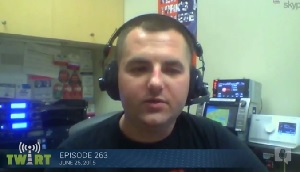 RDS & RDS2 with Alan Jurison
RDS & RDS2 with Alan Jurison
The Radio Data System - RDS - has been on-air in the US since the mid 1980’s. Good for what it does - identifying FM stations and providing call letters and basic program information. What if we could double or triple the data rate, allowing more text, graphics, and even supporting return data via IP or SMS? iHeart Media Senior Operations Engineer Alan Jurison joins Chris Tobin and Kirk Harnack to find out about RDS2.
Watch the Video!
Read the Transcript!
Kirk: This Week in Radio Tech: Episode 263 is brought to you by Lawo and the crystalCLEAR virtual radio console. CrystalClear is the console with a multi-touch touchscreen interface. By the new Omnia VOCO 8, 8 channel mic preamp and voice processor with Dominate-It technology and by Axia and the new Axia Fusion AoIP audio console.
The Radio Data System, RDS, has been on-air in the US since the mid-1980s. Good for what it does, identifying FM stations and providing call letters and basic program input. What if we could double or triple the data rate, allowing more text, graphics and even supporting return data via IP or SMS? iHeartMedia Senior Operations Engineer Alan Jurison joins Chris Tobin and Kirk Harnack to find out about RDS2.
Hey, welcome in to This Week in Radio Tech. I'm Kirk Harnack your host. This is the show where we talk about radio technology. Sometimes we talk about towers and light bulbs and antennas and coax and pops and cracks and RF fire and sometimes we talk about keyboards and IT technology and how you make radio stations run with that and that and things like that. It varies a lot because there's a lot of stuff between the microphone and the light bulb at the top of the tower, and streaming too.
So, that's what we talk about here. Thanks for joining us on This Week in Radio Tech. We've got three great sponsors. We'll get to them as we roll on. Let's bring in our usual co-host, usual because he's not an unusual guy. It's Chris Tobin. Yeah, you in Manhattan, Chris?
Chris: Yes. Today it's Manhattan. As I was saying earlier before the start of the show, I'm flying down to the NHL Draft to do a broadcast on Saturday. So, I'm getting packed and ready to go.
Kirk: Where does that go on at?
Chris: Fort Lauderdale.
Kirk: Wait, the National Hockey League has their draft in Fort Lauderdale?
Chris: Yes.
Kirk: I'm not a hockey fan.
Chris: It's just about the venue and what people get to do.
Kirk: Okay. Yeah. I guess so. I'm not much of any sports fan. But it just doesn't seem right to me. They ought to have that in Winnipeg, shouldn't they?
Chris: Right. Exactly. Calgary.
Kirk: Yeah. I don't know. What if we had a draft for broadcast engineers? What would that be like?
Chris: A lot of crickets.
Kirk: We'd probably have to conduct it from Madison, Wisconsin.
Chris: Yes. Exactly.
Kirk: That would be a good place. Hey, folks, welcome in. On the show we're going to talk about RDS and this new standard called RDS2. It multiplies the RDS data rate by at least a factor of three, three times more data through RDS. Is that interesting? Is that a yawner? Do we already have other technologies that kind of make this unnecessary? Why is it important in some parts of the world and not important in other parts of the world or may not be important.
Alan Jurison is going to join us about halfway through the show to talk to us about this RDS2 standard and what it might be good for, how we might us it in the US and how other countries will be using it. We'll get into that. We also have a couple of other interesting subjects to chat about. I have a cool piece of equipment right here in my rack to show you. That's one of the sponsors. We'll get to that in just a minute.
Hey, let's get to our first sponsor because without sponsors, this show just doesn't work. We've got to make the money to buy microphones and distribute video and audio everywhere. So, we appreciate GFQ Network and TWiRT working together to bring all this to you. You can help out by not only listening to and watching the ads, but hey, make some inquiries, find out about the stuff we're talking about because it's all useful stuff. It's stuff that I've either used or fully endorse.
Let's check it out. The folks at Lawo, they are famous for making huge audio consoles, the kinds that radio stations don't really need. But they also make some smaller consoles. The latest console is a virtual mixing console. It's the crystalCLEAR audio console. Now, it uses a time-proven DSP engine that goes into a rack. It's just a one-rack unit box.
On the back of it, it's got all your normal inputs and outputs that you might need to run a studio. So, it's got some mic inputs, some line-level stereo analog inputs, some line-level stereo analog outputs. It has some AES inputs and AES outputs for direct digital connections to CD players or whatever else you might have that has AES digital ins and outs. And then it also has a network connection that is good for Ravenna and it's compatible with AES67.
So, it's connecting to all kinds of other gear that is also AES67 compatible and also Ravenna compatible. So, Ravenna is an AoIP standard that's been pushed, promulgated and assisted by the folks at Lawo. They have their own independent organization that handles the Ravenna standard and Ravenna is already largely compliant with AES67. So, it just plugs right into that as well.
Now, back to the console. Because it's a console that is run or the DSP engine can be run by a hardware console, they have that, it's called their crystal console. But they also have the crystalCLEAR. This actually is an app that runs on a PC. It's an app that basically takes over the PC.
It takes over the whole screen. So, you really don't see the underlying operating system even though it's there. The app looks like a console. Because it's running on a multi-touch touchscreen monitor, you can just touch the faders, move them up and down, they respond beautifully.
You can touch the option buttons. They instantly do what they're supposed to do--on and off buttons, mute, preview or cue button, an options button that pops up options for that function, for that fader, whether it's a microphone fader, maybe a telephone hybrid or a CD player or an automation system. It just gives you the options that you need.
Plus there are faders for headphone volume or for speaker volume as well, for the in-studio monitors. The console is setup with two program busses and also a recording bus. That makes it really convenient to do offline recording while the console is still on the air if you want to do that.
It has beautiful peak program meters. It has the availability of two power supplies in the DSP part. So, you can have redundant power. Maybe one of them on sure power, the other one connected to backup UPS power. So, if the sure power dies, you're still on the air. You still have excellent 24/7 uninterrupted power to all the electronics in the DSP engine.
It also has some GPO tally so that if you need to turn on a tally light or make some other kind of indication or start a reel to reel recorder if you have one of those, to give an indication for something to start, you can do that with the GPOs that are built into the DSP engine.
Hey, there's a video where Mike Dosch, who's now Head of the Virtual Radio Projects at Lawo, there's a video where he is demonstrating how this console works. You really can't appreciate it until you touch it yourself, but Mike will give you a really good feel for how this console works.
So, go to Lawo.com and look for the radio products and then look for the crystalCLEAR audio console and give it a try. Look at the video. Play with it. If this kind of tech appeals to you and it very well might--easy to deploy, fun to use--check it out. Lawo.com, thanks for sponsoring This Week in Radio Tech.
All right, Chris, this is one of those shows where you and I get to chat between ourselves here for the first little bit. To get things started, I understand you have brought a show and tell item that is just really cool. You were showing this before we actually started recording. What have you got?
Chris: Yes, I did. It's a mason jar single-frequency FM radio. Let me put the microphone here and make this work, hopefully. So, we do this, raise the antenna. That's a jazz station, WBGO. And if you want to take it out to change the batteries. You remove the cover.
Kirk: Oh man.
Chris: There you have it, two double A batteries, three volts total. Very cool.
Kirk: So, it has a small speaker in the top. Does the mason jar add anything to the acoustic quality?
Chris: Actually, it does add a little depth. It's difficult to demonstrate here. But if you take it off, you do hear a little bit. So, there is some resonance. It's made by two gentlemen, one who enjoys doing audio and designs stuff and another gentleman who's a mechanical tinkerer. Both of them are in Brooklyn. The name of the company or the product is called The Public Radio.
Kirk: Now, being a single-frequency radio, it's pre-tuned and I guess the consumer can't really retune it or not easily.
Chris: No. There's no retuning on the fly.
Kirk: Okay.
Chris: It's a gimmick. It's a tchotchke or premium for some stations that would like to just promote their radio station. I think because it's called The Public Radio is because for public stations, their audience tends to be very unique and don't mind having a single-frequency radio of their favorite station.
Kirk: Sure.
Chris: This particular type of premium, a single-frequency radio, is not uncommon. They've been around for many years. Commercial broadcasters have used them on many occasions and things of that sort, but it never took off because most commercial listeners like to tune around the dial.
Kirk: That's a great idea. Even commercial stations have used this idea back in the '80s and maybe the '90s. The Radio Advertising Bureau or maybe it was the NAB came up with a plastic radio that said Radio. It was a plastic molded word, "Radio, "and you could buy them as a single tune, fixed-tune device, tuned to their station, of course, and give them out as prizes or tchotchke as you said.
Chris: Yes. Bloomberg Radio here in New York City many years ago in the late '90s or early 2000s, they did the single-radio. It was a little rectangular black radio that said the word Bloomberg 1130, which is the frequency of the station and it was single frequency. Even though it had a dial on it, no matter what you turned it to, it was also WBDR 1130 AM.
Kirk: Wow.
Chris: Sort of like a Henry Ford car. You can have any color you'd like, as long as it's black. And it was a black little radio.
Kirk: That jar there, now there are two competing brands of canning jars. One is Mason and one is Ball. There may be others. But those are the two big ones.
Chris: There are a couple of others. Yes. There are. This is a Ball.
Kirk: Oh, it is?
Chris: Yeah. It says it right here on the glass. It says word Mason on one side, Ball on the other, registered trademark and its 250 milliliters.
Kirk: It says both Mason and Ball?
Chris: Yes. It has the Ball logo. I have a couple of Ball mason jars that a friend of mine makes a very nice Italian sauce for pasta. It says the word Mason. I don't know if you could see it.
Kirk: Maybe I'm misinformed or maybe one company bought the other.
Chris: Well, the original jar was made--the Mason Company was started by a tinsmith in New York back in the 1800s. So, since then, it's just been by default become called the mason jar. So, I think they put the word Mason on just as a historical thing. But the companies that do make them--there's Ball, Kindrick and there are like two or three others, about six of them that do it. But yeah, it's a pretty cool, nifty little guy.
Kirk: My mother-in-law's last name is Ball. So, she does canning at home. So, she has to get jars that say Ball. She won't use any other jars.
Chris: Yeah. The tinsmith's name was John Mason. He was first to patent a standard-size preserving jar in the US in 1858. Hence the American term "mason jar" was coined.
Kirk: There you go.
Chris: There you have it.
Kirk: I guess you can put that in a larger jar. Maybe you could put in a bigger battery. You could put one of those six-volt batteries down in there. Do you think that would fit?
Chris: Yeah. You could get a larger jar and get a different audio resonance, probably.
Kirk: Yeah, lantern battery. What else was I going to ask about that thing? I can't remember now. You could do all kinds of things with the inside there. You could make sand sculptures. You could have a terrarium. Grow some plants.
Chris: It will be interesting when you're playing the music and the ants probably go crazy.
Kirk: Oh yeah, an ant farm. Have an ant farm in there.
Chris: But yeah, it's called The Public Radio. Check out the website. It's pretty cool. It's a Kickstarter--I think they've finished a Kickstarter campaign. So, it's $40 if you'd like to donate to getting one. It's pretty cool. Nifty.
Kirk: But one thing it doesn't have on it is an RDS display.
Chris: Not at the moment, no. But since it has a computer chip on it and it's software-driven, I'm sure there might be a way in a later version to do RDS.
Kirk: You know, they have all these ways to use moving LEDs, like spinning or oscillating LEDs, to spell out words. You've seen toys.
Chris: I've seen those.
Kirk: There are other places that do things like that. Well, you could have a Mason jar that has like a spinning LED projector inside and you could take the RDS data and project it on the inside of the jar.
Chris: That would be pretty cool.
Kirk: Yeah.
Chris: That would be really cool. A Mason jar display. I just think this is cool. It's a nifty little guy.
Kirk: I hear a patent coming down the line. I shouldn't have said anything about it.
Chris: So, that's the full radio with the antenna extended. So, it's pretty cool. And it's an aluminum knob. It's not even plastic. Its metal, this little knob here. It's a Mylar speaker, so it actually has some response. It's pretty cool.
Kirk: I'm not sure what we're listening to.
Chris: It's jazz music from WBGO. At this hour I think it's the blues. It's a 2 watt speaker, 4 ohms. It uses Rocket alkaline batteries, no mercury, no cadmium.
Kirk: When you first showed me that, what came to mind was, "You know, Martha and I were putting up radios the other day. We got a lot of them on the shelf to last us all through the winter."
Chris: It's a cat's whisker.
Kirk: Yeah.
Chris: It would actually be interesting to make one for AM. Talk the talk, these guys. I'm curious. Public Radio, it's ThePubRad.io.
Kirk: Ah. Okay. We'll put that link in the show notes. Let me jot that down. ThePubRad.io.
Chris: Yeah. If you do a search "The Public Radio" it will come up. But it's ThePubRad.io. It's pretty cool. As I said, it was two gentlemen in Brooklyn that build them. Their website has pictures showing how they build it, what it looks like behind the scenes. It's pretty cool.
Kirk: I wonder if I could hack that into being an HDTV receiver. You think? Probably not. All right. Hey, we do need to turn our attention to RDS. That's a subject with which you're pretty familiar, right?
Chris: Yeah. I am. How many people still do RDS these days with HD radio coming about?
Kirk: Well, you know, what I think happened... tell you what, let me roll back in time a bit here. The standard for RDS was first developed in Europe and then made its way over to the US. I want to say back in the early to mid '80s, there was some push to get RDS technology on the air on stations across the US. I want to say there was a company, I wish I remembered who it was, that even provided RDS encoders to stations. I don't remember. I want to say they provided them to public stations.
So, a lot of public stations in the early to mid '80s got their hands on RDS encoders and this at least put their call letters on. Of course, the company that provided them may have been providing some other data on there as well. So, over the years... at this time, there were almost no RDS radios out there.
So, I had the following happen to me. I was the engineer at a rock station in Lexington, Kentucky, WKQQ. At the time it was owned by Village Communications out of North Carolina. Going through Radio World was probably what I was reading. I saw these ads for RDS encoders. They showed that you could put call letters on there and a slogan. Back then, they weren't talking about dynamic data, like title and artist. It was just program type, alternate frequency list, if you had other transmitters with the same programming, and your call letters and then also some kind of unique code that would go out as well that your radio wouldn't display. But there were no radios to show you this at the time.
So, I went to our manager and I said, "Keith, I think we ought to put this on the air. It doesn't cost us really anything in terms of volume. Someday, all the radios are going to have this." His question, being the manger and the guy that wrote the checks, his question was, "How many people would see our call letters now?" And I said, "Honestly, probably none." And he said, "Well, then, forget about it. We're not going to do that."
Well, fast forward now about 10-12 years. I'm no longer talking about Keith, the former manager there, but other managers I would run into. They would go buy a new car. The new car would have RDS in it. They would scan up and down the dial and all of a sudden, low and behold they'd notice that the local public radio stations, their call letters popped up and maybe another station on the dial, their call letters would pop up on the radio.
They'd never seen this before in the late '80s, early '90s. Then they scanned our station and there were no call letters. There was nothing. It just said the tuning position. And the manager came back to me right away and said, "Kirk, what's going on? How come these other stations have their call letters on there and we don't?"
Of course, if I merged two stories together, I could say, "Well, Keith, maybe you remember that a few years ago I talked to you about this encoder box that we could buy and put on our station." "Well, order one today. I want our call letters on there." So, you see what the motivation was. As soon as the manager got a car that had a radio that would display this, then it became important at that moment.
What do you have to say to that, Chris? Oh, muted.
Chris: Sorry about that.
Kirk: There you go.
Chris: There was noise in the background. I thought I'd keep it out. Yes. Early days, I remember the encoder was a green 1 RU paneled encoder. That's all I can recall. I don't remember the name of it. But ARI Blaupunkt, the Blaupunkt folks in Germany were introducing that system in the early days in the car radios and it became popular. I remember a few stations in the market I worked in were popping up with RDS and people were fascinated with what it could do, call letters and frequency. That was it.
However, in Europe at the time, they were using it for actually switching frequencies and some traffic. I think that's what it was. The ARI Blaupunkt system, when it was first introduced, traffic was being used for it. What it was annoying everybody was the fact that when it would come on, when a report would come on for RDS, it would turn off the FM and go right to the RDS channel.
Kirk: Whether or not it affected you.
Chris: So, they're sort of using the European model in the states that didn't match. It was interesting. So, I think it gave people a bad taste.
Kirk: Now, let me speak to that alternate frequency thing for a minute. In the US, that's something that would rarely be used. There are a few markets in the US where you have a broadcaster decide they want to cover a given market. So, they can't buy a big class B or class C for that market, so they'll buy several bedroom community class A stations, 3,000 or 6,000 watts. Or maybe they'll get a bigger class B farther out of the market 40 or 50 miles away and then they'll supplement that with a couple of nearby class As.
In fact, our friend Chris Tarr used to engineer for a group like that. Actually, it wasn't Chris. It was somebody else. But in Chicago, there was a group like that that had class As ringing Chicago, all around Chicago. They put the same programming on them.
Back in the late '80s, no, early '90s, I got to go to France and do some installations of audio processors. And in France, except for Paris, they typically don't have big towers and high-powered transmitters. Every town will have little transmitters. Typically they'll be 1,000 watts to cover a town. I was working with a group called Vibration. They were out of the little town of Orleans, where we get our New Orleans from.
So, they had transmitters in like a dozen towns from Le Mans, where they have the Le Mans race to a little town south of Paris called Pithiviers. I don't remember all the other towns. But they had a dozen transmitters or more. They distributed audio to these transmitters by 950 megahertz STL that were just hop, hop, hop, hop. It was a big mess. They eventually switched over to satellite.
But anyway, each transmitter site had its own RDS encoder. Each transmitter site would transmit this AF, this alternate frequency list so that an FM radio designed for this would typically have two tuners. In fact, we drove around in a really nice car and it had a beautiful Blaupunkt radio in it.
And it had two FM tuners. One was tuned to the station you're listening to and the other one was scanning around the alternate frequency list to see if there was a better signal. If there was, then it would switch over to that better signal almost imperceptibly. If you kept the modulation the same on all the stations and the timing of your audio to them was about the same, it was great. It wasn't a single frequency network. These were just individual, different frequency, like lower power FMs like we would have or translator-style.
Again, the transmitters were typically a kilowatt or less with typically a one or two or three bay antenna on top of a water tower in a town. So, the coverage wasn't that great. But as you drive around, your radio would switch. You could tell it, though, to stay with this same station, stay with Vibration and it would. It would always find you the best frequency available.
In the US, we have almost no need for that. But it worked really, really well there. I think that was their primary use of RDS at the time. Chris?
Chris: Oh, it absolutely was. I remember when the technology came out, I was reading up on it. I remember talking to a couple of European broadcasters about it and how they use it and just as you explained it, that's exactly how they told it to me. I was like, "Oh wow, that wouldn't do much for us here. But okay."
It was interesting. RDS unfortunately didn't get the push it should have received. As always, broadcasters stick with what they know and how for the best and things just move along. RDS just sort of fell by the wayside. RDS2 though, the new one coming out, might prove to be interesting for stations that choose not to do HD but still want to do some type of metadata or puts their station at least up with the others.
Kirk: Or if they want to data that... any receivers that would pick this up would be newer than HD receivers. So, that may not be a very strong argument. But none of my stations are doing HD. We don't feel like it's a strong thing for us right now in the rural areas where we leave.
I'll tell you what, Chris, let's review for a second for the members of our audience that don't know what RDS is. Just a brief overview of how it works, RDS is radio data system or radio data service or one of those. And in the US, we have to be different, right? So, there's a slightly different term. So, it's RBDS, radio broadcast data service. And it's got a few changes in the data fields to make that happen.
But what it is is slow speed data just under 1,200 baud. It's really slow data. But it's able to be broadcast along with an FM signal. It's actually a little carrier, a little frequency shift keyed carrier that resides in the FM based band above the stereo information. So, it's not as high up as, say, an FM subcarrier was. Remember those? I think not so many folks are using those anymore.
But we used to have audio subcarriers of low audio quality. Typically it would be mono, typically at 67 kilohertz on the FM base band and another one possible at 92 kilohertz. Some stations used this for data to get from the transmitter site back to the studio. Others might use it for talk back so they could actually in real time have a channel to talk back to remote sites. We used that. Some stations used to it to spy on the microphone in the control room so that the manager could listen at home to see what was going on, back before we had IP cameras.
Other stations used it for Muzak. For a number of decades, that's one way that Muzak was distributed to stores, store audio. Muzak would get their audio to the FM radio station and then they would be transmitted over the 67 kilohertz subcarrier. Again, it was low quality, only about 5 or 6 kilohertz of audio bandwidth. The signal to noise ratio wasn't that great. But it worked okay for its purpose.
Well, the RDS carrier is at 57 kilohertz and it has a set regimen of data fields where you can transmit your call letters. Hey, there was a big paging network back in the '90s called Q-Paging. This was before cellphones really came into popularity. I guess the '80s and '90s Q-Paging was a nationwide paging service. So, you'd have this pager. They were kind of big and clunky. These pagers would listen to FM stations. They would look for FM stations that had the Q-Paging signal on it. It was really popular among truckers because Q-Paging built a network of stations. They paid stations to carry their data.
So, Q-Paging would put a satellite dish and a data receiver at the transmitter site, typically and then insert their slow speed data. They would provide you with an RDS encoder and they would put your call letters on it and they would transmit their data to pagers. That was a very utilitarian use. It was a good model and it worked until economically you just might as well get a cellphone. Remember when cellphones were first out, roaming was complicated. So, there wasn't instant nationwide roaming. Now there is. It negated the need for Q-Paging so much.
So, I was getting to explain this carrier. Maybe, Chris, you could expound on this a bit, but at 57 kilohertz, it's a frequency shift keyed carrier. It carries ones and zeroes. I'm sure there's some kind of error connection that's built into it to try to get accurate data through. Have I described it well enough or is there some other aspect you want to add to this?
Chris: No. That's correct. Yeah, it's 1,200 baud, I think, roughly, but I think after all the overhead and everything else it does, it's somewhere around 700 kilobits or 600. I forget the exact throughput. It's also the third harmonic of 19 kilohertz. So, you can actually pilot phase or pilot lock the carrier to your FM signal. So, you can reduce the multi-path potential of an out-of-sync subcarrier with the main band.
So, 19 kilohertz times 3 is 57 kilohertz, one of the reasons why they chose 57 kilohertz. Those of us who have done SCA transmissions know that 67 and 92 depending on how stable those carriers are and how much injection level you use can sometimes create havoc on your signal if you had a multiple bay antenna and the multipath may have been a little bit annoying in some parts of your coverage area.
Kirk: Yeah. Another problem there is you could create audible birdies on the air, little whistling sounds. That especially came about if you had non-linearity's in your base band. If your exciter or your XTL was carrying the 67 or 92 kilohertz subcarrier or 57. If there were non-linearity's there, then you'd end up with distortion products up and down the base band at places that could be decoded by an FM stereo as little whistling sounds that could go on. So, the better your transmitter was tuned and the more wideband it was and the less distortion or IM distortion products that there were, then the cleaner everything would be.
I think my experience was in later years as transmitters became more and more wide band and we got more solid state transmitters and just better designed tube cavities, I had less and less problems with birdies or any non-linearity's as time went on. Did you find the same thing to be true?
Chris: Yeah. That's true. There were a couple of stations here in the city that had that issue with the birdie back in the heydays of SCA rentals. But as time went on and exciters became more stable, more accurate and the ability to filter out out-of-band signals or minimize their impact, the birdies disappeared. They were big time, I remember, back in the '80s. You could always tell a station that was renting out their subcarriers or using the subcarriers.
Kirk: The amount of subcarrier injection, it used to be that you had to reduce your main modulation by half of what your subcarrier injection was up to some point. We'll get into all that. I will say that running a subcarrier, whether it was RDS or a 67 or 92 kilohertz subcarrier did cost you a little bit in terms of loudness. Well, maybe it didn't cost everybody in terms of loudness, but it was supposed to cost you a little bit so you kind of stay in the bandwidth mask.
Now, a 57 kilohertz subcarrier, the injection level there, often times you'd get by with two, three, four five percent injection.
Chris: Yeah. I think four percent is what they usually recommended. A lot of folks I know used to go less. I think the standard, the protocol required four percent to be optimal.
Kirk: Now, the RDS encoders, I mentioned earlier that maybe they used to be $1,000 and I'm sure you could spend more on one. Now, they've gotten this down to two or three chips and a cheap board. You can buy an RDS generator now. There's a company called Pira. I believe they're in the Czech Republic. They sell kits in various levels of assemblage. You can buy a finished one. You can buy a kit with parts, just the circuit board if you want. Bottom line, if you want to put RDS on there, you can do it for $100, maybe less.
You can also, and this is something that I don't know which audio processor manufacturers have done this yet. I believe Leif Claesson at Omnia has done this and the other guys at Omnia have intentions of doing this if it's not already done. You can do this all in software. You can do RDS encoding in software just as you're doing stereo generation in software.
So, you're going to find more FM processors will have RDS encoding just built into them. You feed them data. You program the fixed data, like your call letters, and then you feed them the dynamic data like artist and title either via IP or still via serial data if you want to and then RDS encoder in the audio processor can go ahead and get this done.
So, there are ways to get this done. I even think there are a couple of exciters on the market, FM exciters that have built in stereo encoders and they've gone ahead and built in RDS encoders in there as well. So, the point is it doesn't have to cost you $1,000 or $2,000 now. It doesn't even have to cost you $700 or $800. You can do it for substantially less or you can get it built into your audio processor.
Chris, any thoughts there before we move on?
Chris: That makes sense. If I was a station owner today, I would definitely do RDS just to be relevant to the rest of the marketplace. Nowadays in cars, with the current RDS protocol, call letters and frequency at least put you up there with the others that are doing a more dynamic metadata approach. Do the song title too. It's not that difficult. Go for. It make it happen and stay relevant. Otherwise you'll just be in trouble. But RDS2, I don't know how that's going to fare and where that's going to go, unless you've heard something otherwise.
Kirk: Well, yeah, that's what Alan talked about in our interview. We're going to get to that interview in just a moment. I want to remind you, our viewers and listeners, that you're watching This Week in Radio Tech. It's episode 263. Chris Tobin is here as usual. I'm Kirk Harnack.
We've been dishing a bit on The Pub Radio. That was interesting. We'll have a link to that in the show notes and on the fundamentals of RDS, that it's a data technology. It can get injection into the FM base band. It's ignored by radios that don't have to worry about RDS. But every car radio on the road nowadays with almost no exception has RDS built into it.
So, you can see call letters. You can have program types. If you want to just scan the dial and only stop on rock radio stations, many radios, you can do that. Tell it PTY, which is program type, and tell it to scan and bam, you can do that. So, it's good for some very basic data transmission objectives. Now, RDS2, we're talking about that with Alan Jurison when we come back from our break.
Hey, I've got something to show you here. This is cool. Couldn't wait. Let me pull this camera down here. You are looking at an Omnia VOCO 8. That's it right there. If you can look at the upper left-hand audio processor, that's actually connected to my microphone. So, there you go.
But what's available in the VOCO 8 in terms of audio processing goes far beyond what you see on the little screen here. This is just a monitoring screen and it lets you change presets. It lets you change whole shows. So, if you've got a morning show with five people in there and a mid-day show maybe with two people, this mic processor is just amazing.
The VOCO 8 is a mic processor. Sorry about the camera there. I'm going bring up something on my screen here. I'm not going to share the screen with you, but what I am going to do is turn the camera around to show you this. This is the control panel for the VOCO 8. All those controls, that's for one mic. It's just amazing.
I've been playing with this VOCO 8 now for about three days. Oh my goodness. The possibilities for mic processing in this thing are just amazing. I have come up with a preset for my voice. If it's not the voice of god, it's the next thing It's just amazing. And of course, you can set it for very natural treatment. You can set it to get rid of some room noise.
I couldn't possibly go through all the settings and features of the VOCO 8. But one thing I want you to know about is that it has a feature in it called Dominate-It. What that does is you've got a multi-mic morning show but you've got one guy who needs to be able to take control of the conversation. When he talks, that's it. He takes control or she. Well, you setup one of the microphones in a group.
So, you run all the mics into the VOCO 8 and you setup one mic to be the dominant microphone and how much domination you want that mic to have. When that person talks, it doesn't cut everyone else off, but it does push them down by how much you tell it to and it gives that person absolute authority and priority on speaking. Now, of course, you can do that with your faders in the console, but you may have to grab five faders. The VOCO 8 does that for you automatically. It is just amazing.
By the way, on the VOCO 8 you can run more than one show. So, if there are eight processors in it, you can be processing five mics for studio A and three mics for studio B and you can change wholesale shows if you want to. You can adjust processing so nicely. It's got some great displays right here. For example, there's the de-esser. Let's see if I can get down there. Where's it at? There you go. There's the de-esser. I don't know if you can see that or not. There's the green line. If I make some hiss noises, you can see the green line. There's the parametric EQ right down there. You can make it sound just really awesome. I've got to tell you, I'm so excited about this audio processor, this mic processor.
To give you just a quick feel for, "Okay, Kirk, what do the inputs and outputs look like? How does that work?" As you buy it, it has eight mic preamps in it. There's a base price for it. It isn't cheap. But for what you get, it's amazing. The base price includes a couple of mic processing and then you can pay more, license more processors. But it comes with eight mic preamps. These are awesome mic preamps. They use the very best Burr-Brown A to D convertor chips meant for mics that are available. They are so clean. The self-noise floor is like 128 DB down. Simply amazing. I can go on and on but I only have a certain amount of time.
The VOCO 8. Go to the Omnia website, OmniaAudio.com or of course you can go to TelosAlliance.com, click on Omnia and then look for the VOCO 8. Eight mic processors or less, you don't really need to pay for all eight if you don't really need all eight. Inputs, mic inputs, livewire inputs or AES inputs. If you're already preamping some other way, fine, you can do that. If you want to process a line level source, no problem. If you want to process some live wire sources or AES67 or Ravenna sources, all that's built in. All that's built in, just amazing.
All right. Thanks, Omnia and thanks VOCO 8 and thanks to the designer of the VOCO 8, a fantastic designer named Vincent Defretin. He is just an amazing guy. So, hopefully we'll have Vincent on the show one time to describe the things that make mic processing work so well.
All right. Chris, what do you think about this VOCO 8? Sounds pretty cool.
Chris: That's pretty cool. The only thing is the dominating feature, when I worked with the Imus in the Morning Show, his approach to it was basically we gave him the on/off control of all the microphones at the table in the studio and he just turned everybody off as he wanted to be the dominant voice. He did it the old school way. "I don't like what you're saying," click. Some of the old air checks, people would be mid-sentence.
Kirk: They're already using this technology at a radio station in France or several actually. One of the things that happens with Dominate-It, everybody is yapping all at once, there's a cacophony of voices and the main person comes on and says, "Okay, here's where we're going to go with this conversation." It cuts the other people down. They stop hearing themselves in the headphones or at least not very well. So, they naturally shut up. They don't keep talking.
Chris: Oh yeah, it's great. That's a great feature.
Kirk: "Big Bob is talking now. So, I better be quiet." We're going to have some more on this processor. At first I was, "Okay, cool, fine. Eight processors, same box." All this afternoon, I've been running my mic through it and it's just amazing.
Chris: Nice.
Kirk: All right. Let's see... We have this interview with Alan Jurison. If the studio is ready to roll the tape, we're going to roll the tape with Alan Jurison. Hey, Chris, don't leave, we're going to chat for a minute about what he says.
Chris: Oh yeah. I'll be back.
Kirk: It's about a 15-minute interview. So, let it roll.
Hey, it's Kirk Harnack interviewing Alan Jurison. Hey, Alan, welcome in. Glad you're here.
Alan: Hey, thanks. Thanks for having me on.
Kirk: By the way, in our test, your video wasn't so clear and now it's just cleared up. I guess we got a better connection or you hit your website upside the head or something.
Alan: Or I upgraded the webcam.
Kirk: During the show. Yeah. Alan, what got me interested in talking with you, and I see your posts here and there and you and I haven't had much of a chance to talk otherwise, so I'm glad to meet you this way. But I saw this article in Radio World, which is a great source of news and topics for This Week in Radio Tech, but I saw this article your wrote about this new change to RDS, radio data system called RDS2.
Alan: Yeah.
Kirk: I think most of our viewers and listeners probably know what RDS is. It's that slow-speed data that gives you call letters, program type, artist and title if you want to do that. In the US, that seems to be all that we use it for. Maybe a paid commercial message here in there.
Hey, in Europe, they use it for alternate frequency. You can drive all around France and keep listening to the same station on different frequencies almost without interruption. But we don't use that here. So, talk to us a little bit about this new RDS2 and what you're seeing in it that's different and maybe an advantage for US radio stations, if any.
Alan: Yeah. So, the problem, as you've kind of imagined is the existing RDS that was have all grown to love and know pretty well in the United States here, it was all designed in the '80s and implemented in Europe in the '90s and the US was kind of slow to start with it. But in the early 2000s, a lot of stations started adding RDS encoders to their stations. Again, it was a basic text service. You could send title and artist to a couple of different fields, program format type, those types of things.
For most broadcasters, that's what they've used it for. Now, in Europe, they were doing some great things with some alternate frequencies as you mentioned. But also in Europe and the United States, there are networks of RDS TMC or traffic message channel stations that actually take some of that portion of the bandwidth that you would see from the title and artist fields. They get thrown into binary data that can be sent to navigation receivers. So, it eats up quite a bit of the RDS payload which takes away from how well title and artist can work and those kinds of things.
So, of course all that stuff and all that amount of data is kind of frozen in time from this standard they developed in the '80s. The amount of useful information, it's slightly under 1,200 VPS. It's about 1,187 or something like that. But by the time you pare down all the redundant information, there's only about 400-500k a second of usable data in the RDS1 or existing RDS stream.
Especially in the international markets, they've wanted to increase the capacity of it so they can increase the level of messaging. Navigation systems are a lot more sophisticated than they once were. The first iteration of GPS receivers and things like that, look at all the vehicles with embedded navigation. They want to include traffic in it. In countries where RDS is the main payload of getting traffic through broadcast to a vehicle, RDS TMC is very bandwidth-limited.
A lot of this has come from the European members of the RDS forum. What they're proposing to do is add a new RDS specification, RDS2, that would be available for new receivers that significantly increases the amount of bandwidth available to those receivers so that they can do things, more things with title and artist. But also get that payload for, for example, RDS TMC so they can get a lot more information sent for the navigation devices through RDS.
Kirk: Okay. How might that apply itself to the US? You say it gives you more data. But I guess I should ask how does it give you more data? Is this at all backwards compatible with regular RDS receivers?
Alan: Yeah. So, kind of the high-level view is the RDS2 specification essentially ads three new data subcarriers.
Kirk: Okay.
Alan: So, RDS1, which a lot of us have familiarity with, it runs at 57 kilohertz. And essentially, they're saying that the RDS2 specification will basically be backwards compatible to RDS1. They're going to leave RDS, the existing subcarrier that we already used pretty much alone so that all the legacy devices continue to work with it and there are no major changes there.
Where they're making the changes are they're adding three new subcarriers, which RDS1 receivers will presumably ignore it because they've always ignored SCAs. We've had 67 kilohertz analog SCAs we've used for audio or other data purposes. The receivers don't see that. So, in this new spectrum, so in this spectrum where the 67 kilohertz subcarrier goes all the way up to--I'd have to look at the actual numbers, but it's between like 66 kilohertz and 76 kilohertz or so. They add three new data subcarriers to significantly increase the data capacity of RDS.
So, RDS2 receivers would really look at those three new subcarriers, maybe some information from the RDS1 subcarriers. So, maybe up to four subcarriers of information, whereas RDS1 receivers are the existing ones that we all know that are in all the cars that we drive today and things like that. We just continue to look at the 57 kilohertz subcarrier.
Kirk: Okay. Well, that makes perfect sense. Adding more subcarriers gives you more available bandwidth.
Alan: Yeah. Especially here, we've found through of my work with the NRSC, the use of 67 kilohertz subcarriers--they're still out there. There are still stations that use them for various needs. But they're nowhere near where they used to be in popularity and usage as they were maybe even ten years ago. A lot of stations used it for an IFB for remotes or they used to lease it out for other data services, like Microsoft was doing something for a while. Or they used to lease those types of carriers for foreign language broadcasters.
Kirk: Niche broadcasters.
Alan: Yeah. And also the radio reading services for visually impaired people who would like to get the latest news. But technology has changed and radio has changed so much in the last 10-15 years, that the needs for those types of services carried over a traditional analog FM SCA have decreased. So, that leaves that bandwidth open. I think for most stations, stations that are running an SCA, that could be something that they look into eventually adding if the standard is adopted by receiver manufacturers.
Kirk: Gotcha. So, from the point of view of a US consumer with an RDS radio in their car, they're not really going to see any change. But if you have a navigation system that can use RDS delivered…
Alan: Yeah. The big difference, navigation systems would be it. But the other thing is it would improve, in theory it would improve how quickly the title and the artist can be transmitted through. So, when the song changes, it might arrive to the radio faster and maybe more in line with what you're used to seeing when you watch streaming audio if you're streaming audio over your phone or the internet through an app or a webpage. Usually you get the title and the artist immediately.
With RDS, if you notice it as closely as some of us do, it does take a little transmission delay to get from point A to point B because of the slow data rate. So, RDS2 can perhaps solve that since it's significantly faster and help improve that user experience and also make it more like--HD radio does the same thing. As soon as you send that information, it immediately becomes active. It doesn't take that long for title and artist information to transmit. That can help significantly for US consumers.
As far as from a traffic standpoint, I don't know how well, at least in the United States, how well that's going to be needed. The two major traffic networks that send data over RDS, RDS TMC, there are two networks. You may have heard of the BTC or Broadcast Traffic Consortium stations and then of course iHeartMedia, in which I'm employed with, we have a nationwide network of RDS stations and we also do our own RDS TIBC-based networks.
So, these two different networks already offer navigation data to car receivers and things like that over RDS. But both networks are really already well-beyond the transition. All new devices that are coming out are actually using HD radio, the advanced application layer of data services through HD, which has significantly more bandwidth and error protection and things like that.
So, I think in the United States, I don't know if RDS TMC is really going to be the big driver for RDS 2.0. I think that's kind of already migrated to HD. So, I don't know if necessarily any major commercial interest. But RDS2 doesn't necessarily mean we wouldn't be interested. As I said, it helped that title and artist display come up a lot sooner.
It also probably helped possibly and we'll have to see how it works, but possible edge of coverage areas where you have intermittent symbol. If you're getting title and artist more often because it's a faster data rate you might display, whereas with RDS1, you might have so many errors it can't recover from that. So, it will be interesting to see how that all pans out.
Also, there could be really interesting applications in emergency alerting possibly that could use it, since RDS the original one has been used through a couple of different systems through emergency alerting. Maybe that can grow through RDS2. So, it's not to say that there aren't huge interests or huge needs for the United States, but some of the major commercial things like navigation devices are already migrated to HD, at least the new devices. We're still supporting legacy machines or cars. There really aren't new cars or devices that are coming out that are doing RDS TMC. It's all HD, both for our network here at iHeartMedia and also the BTCs network as well.
Kirk: Yeah. Okay. Well, it does sound like a good use of application of technology where people aren't so much using 67 and 92 kilohertz for analog services. They've got this bandwidth available. This upper baseband available to do something. Now there's a standard that lets them do that. I guess in countries where you don't have HD radio, instead you've got other services, DAB, you'd be more inclined to have some uptake on this RDS2.
Alan: Yeah. The real drive for this is coming from Europe, for example, where they might not have the interest or bandwidth or desire, whatever the situation is over there, they might not able to go to HD radio. So, they might not have that as a tool to transmit it. So, this allows stations in other countries, particularly where HD radio is not authorized, it allows them to offer title and artist and also some higher bandwidth data services like an improvement to this RDS TMC.
There's also something we haven't talked about. Part of the original RDS2 specification that they're working on, there's a basic station logo service as well. So, you could send... it's very small. It's about a 4 kb file, but a very small station logo could be transmitted through RDS, which we can't do that today. I think that would be very helpful, especially for stations that aren't doing HD radio and aren't doing, for example, the artist experience with title and artist and album art and station logos that way.
It could be a way for smaller markets in the United States to have some of those features that some of the big stations have and big markets that get HD but without as much of a hard cost or investment to upgrade transmitters, etc.
Kirk: I do wonder if receivers would end up being available in the US that would make use of this. I own some stations in very small markets. We don't have any HD signals in any of the markets where our stations are in and our stations don't do any HD either. You mentioned earlier, you're with iHeartMedia as the senior ops engineer. So, you are really hands on with seeing, "What can we do with this? How can we integrate it with other iHeart stuff?
Alan: Yeah.
Kirk: So, I could see stations like ours easily turning on this RDS2 and putting interesting data on it, maybe text weather if receivers were able to do that, maybe text alerts, maybe commercial copy that goes along with a message or a coupon or whatever. I know we've talked about coupons for 20 years, but it's a possibility in radio and it never seems to happen very much. Certainly in the US, so much is geared toward HD radio, where a lot of this is happening. I guess feeling left out again in the hinterlands of Mississippi.
Alan: Well, we'll see how it evolves. Especially in Europe, if it really catches on, just like the RDS1 did, it will eventually show up here.
Kirk: Yeah.
Alan: Especially nowadays, car manufacturers, some of what I do with iHeartMedia is I work with automotive manufacturers of their implementation of HD radio and our data services and things like that. They're very world conscious. If they can make a product that works everywhere without having to make modifications for, "Oh, you need this one for the United States. You need this one for Mexico. You need this one for Europe and that kind of stuff."
They're working on globalization of their design. So, it would be really easy to port whatever they do. If they have RDS2 and they incorporate it in their main design, eventually those radios will make it over here because we do live in a global economy and there are a lot of non-US cars that are on our roadways.
The other thing is even the US cars, a lot of the designs of the receivers, they're global designs as well. The US manufactures are making cars for Europe. So, it's the exact same thing. They may be focused mainly on what we think is focus in the United States. But when they're doing all the new radio designs and systems designs, they're thinking on a global method.
If they add RDS 2.0 to their radios, eventually it would make its way over here whether we wanted to use it or not. The question is would they activate it. They do have some levels of those types of control. Do they turn on a certain feature or not in a particular market? But they have moved towards globalization.
Kirk: So, you've explained this very well. I think we've got a good handle on it now. If engineers come across this or an opportunity, at least we know what RDS2 is, three additional data carriers that go in the upper base band of FM, similar, probably, in modulation scheme and other things similar to the original RDS.
Alan: Yeah. I haven't had a chance to be hands-on with it, but the spectrum plots that I've seen of some of the tests they've done in Europe. It looks identical to the RDS1 carrier that we all know and love. Basically, what they're proposing is that there are four carriers. You inject them all at 2.5% a piece. So, that gives you a 10% injection overall but no carrier is no more than 2.5% is kind of what they're discussion right now.
Kirk: Gotcha.
Alan: So, it will be interesting to see how that progresses. In the United States, the NRSC is involved. They've reached out to us and we kind of have a liaison relationship with them anyway What we're trying to do is just make sure that whatever guidelines and standards that are developed for Europe, that they'll be compliant and compatible here as well.
A lot of people are the NRSC have been working very hard with the folks at the RDS forum to make sure... there aren't many differences between the RDS and the United States version of that and Europe. We've done a lot of work of that in the last few years and we're going to continue to work at that with the RDS2. So, we're looking forward to learning more about the concept.
All of this is still in draft form. Don't look for going out to your vendors tomorrow and asking for an RDS encoder that supports it. We're getting there. The big upside in the United States will be I think we're in kind of a wait and see approach to see how well it takes off in Europe and how well it gets embraced by particularly automotive OEM. We saw how long it took to get HD radio in vehicles. It's been a 10-plus year process with that. So, is RDS2 going to be a similar thing or not? It depends on how well it gets embraced, particularly in Europe, I think, is what's really going to drive that.
Kirk: So, Alan, behind you there are some very fancy looking radios.
Alan: We've got all sorts of fun stuff here.
Kirk: Is all that secret stuff or can you give us any tour at all?
Alan: There's really not a lot that's secret back there. Over here, you may have seen it at the NAB show and the iBiquity booth and the DaySequerra booth. It's their market area monitor, MAM, the MAM2. iBiquity was doing a really good demo of some monitoring they're doing of HD radio signals in all the markets. They've actually issued a press release. They're deploying a whole network of these and we're doing some testing with them as well just to see how well they perform and things like that.
And then over here we have some HD radio receivers that receive some of our data services. The top one is just showing artist experience, one of our stations with a station logo and below it is a head unit from a Toyota Tundra showing one of our HD radio simple traffic maps.
So, that's some of the stuff I have in my little lab here that I keep my eye on.
Kirk: Nice, nice, nice. Alan, thank you so much for joining us and takings some time out and explaining this RDS2 and whether it's something to look at or just not worry about until it comes along. I appreciate you taking the time. Hey, you're the guy who would know about it being the senior ops engineer of special projects.
Alan: We're trying real hard to make sure that we look at all sorts of new ideas and learn how we can use them internally and when we can share our knowledge elsewhere, we do. I think that's helpful for the whole industry. Thanks for having me on to describe what RDS2 is all about. Hopefully that gets rid of some confusion.
Kirk: Good deal. If folks want to see a bit more of this in print, there was an article in Radio World just in the last couple of weeks about this and that's what tipped me off to it.
Alan: I think you'll see more becoming months and years, as the NRSC looks at this in closer light, there will be more of that. It's an interesting time. It's basically a brand new standard. Just in this convention that they did a couple weeks ago out in Europe, they did the first demo of a real prototype RDS encoder that supports this RDS2.0 standard that they've been working up. They had a prototype receiver. It's really on the edge of development but they're looking to hope to launch it relatively quickly soon. So, we'll see how long it takes to make all that happen and we're here to help along the way.
Kirk: Great. Alan, thanks again, appreciate you joining us.
Alan: Great. Thanks, Kirk.
Kirk: Okay. You're watching episode 263 of This Week in Radio Tech. That was Alan Jurison with iHeartMedia. He's the senior operations manager, director? He's in charge of that. We'll be right back. Chris Tobin and I will have a final word after this word from Clark Novak at Axia.
Clark: Hi. I'm Clark Novak from Axia Audio. I'm here to introduce you to the new Fusion AoIP mixing console, the newest modular AoIP console form Axia, the company that invented AoIP for broadcast in 2003.
Let's take a look at some of the unique features found only in Fusion. In this video, we'll explain how Fusion optimizes your operator's workflow. How easily your board ops can communicate with others makes a big difference in how smoothly and professionally a show is produced. That's why Fusion has built in communications capabilities, very sophisticated ones that include talk back, back feeds and even intercom capabilities to multiple locations, both inside and outside the studio.
First, let's look at talk back. At the bottom of every fader strip, you'll find a key marked "talk back." This is one way that fusion helps automate your workflow and enhance communications. This is great when your board op needs to give information to selected talent in the control room or another studio or even remote talent sending audio over an ISDN, IP codec or radio link.
When the board operator pushes the talk back key on a fader assigned to the mic of a studio guest, he's instantly talking off-air to the headphone feed that's paired with that guest's mic. If that guest has an optional guest control panel, he can press his talk back key to talk back privately to the board op too. When a board op pushes talk back on a fader that has a remote codec loaded, he's instantly speaking to the remote talent via the codec's IFV. Neat, huh?
Another area where Fusion eases workflow is the way it works with phones, an important part of many broadcast operations. Right next to the talk back keys at the bottom of every fader are keys labeled set and hold that let you place phone callers on hold or transfer them to a studio phone set right from the console if your phone system supports it. Or if you have a Telos multi-line phone system, you can take direct control of multiple callers and lines using the call controller module. Using its controls and information displays, your board op can easily screen cue, or air multiple callers without ever taking their hands or eyes of the console.
Speaking of phones, let's talk about mix-minus or clean feed, M-1, what every you like to call it. With Fusion, there's no fiddling with manual bus assignments to construct manual mix-minuses. Phone callers automatically get a custom mixed-minus derived from the on-air mix. It doesn't matter if you have two callers on the air or 20. Each caller gets their very own custom mix-minus without any effort from the operator aside from pushing the fader on button and without tying up one of the primary mixing buses.
Of course, for special circumstances, you can manually build a custom mix minutes from any program bus on the fly with just a couple of button presses. Finally, Fusion enables better whole plant communications with built in intercom capability. Whether you have a big radio plant or a radio/TV combination, optional Fusion intercom modules let board ops use the board mics and preview speaker to quickly communicate with personnel in other places, like control rooms, editing booths, TOCs or anywhere else.
Fusion intercom modules come in 10-station and 20-station sizes. Frequently called stations can be pre-programmed for instant access. Other stations can be dialed directly. Here's something really special. Axia's IP intercom system provides real broadcast quality audio, not intercom audio.
So, the breaking news or vital information can be taken to air right from the intercom system without waiting for them to get to a studio. If it's on the intercom system its' instantly available to air. No matter how complicated your workflow, Fusion has the power to help you detangle it for smoother more error free shows.
Thanks for watching. We'll see you next time.
Kirk: And thanks to Axia Audio for sponsoring this portion of This Week in Radio Tech. All right, Chris Tobin, you brought us The Public Radio in the Mason jar. That was cool. We talked about RDS and heard from Alan Jurison on RDS2. Is there anything you'd like to leave us with? Any words of wisdom?
Chris: Words of wisdom? I don't have any words of wisdom today, just the Mason jar radio. For the gentleman I know up north, north of the boarder, Wally Lennox, he knows what this is about. Check into this public radio. You'll find it very funny. It's fun. Give it a try.
Kirk: I know Wally too. He's a good guy
Chris: Oh, okay. Yeah. He's a great guy. I know he's a fan. He tunes in. he's traveling across the country. He's doing stuff. He puts us in his iPad and listens to past shows. So, I'm just going to throw a shout out to Wally because he's a good guy. Everyone knows him. So, it's no secret. And he should check this out because he loves the little gadgets.
Kirk: All right. Good. Thanks so much, Chris Tobin. I'll tell you what, folks, we're going to take a break next week, next Thursday. We're going to play you a best of, give you a chance to catch up maybe on some older episodes that you haven't listened to yet. Remember this episode where we explained RDS or a lot about it, probably a good reference episode. We have a lot of good reference episodes early in our repertoire. Be sure to check those out. They're all available at ThisWeekinRadioTech.com.
Thanks to our sponsors, Lawo and the crystalCLEAR console, also Omnia and the new VOCO 8, this guy right here, multiple mic processors, so much more. It's just awesome. Also the folks at Axia and their Fusion console.
Chris Tobin, thank you. We'll see next week and we'll see you back live here in two weeks. Actually, we've got a heck of a surprise for you in two weeks. Larry Wilkins is going to be our guest. He's going to give us, I believe, a session on live mixing. Larry runs the Alabama Broadcasters Association engineering, education forms. Anyway, he does a lot of that.
It's a very popular program. Larry is a retired engineer. He retired from Cumulus a few years ago. He was their engineer of the year. So, great guy. He's coming to Nashville and I'm going to interview him live, from the Piccadilly Restaurant where we're going to have our SBE meeting right after to do the interview. So, it's going to be cool. Check it out and make sure you tune in in two weeks. Tell your friends.
Thanks a lot to Andrew Zarian at the GFQ Network for producing our show. We'll see you next week on This Week in Radio Tech. Bye-bye, everybody.
Telos Alliance has led the audio industry’s innovation in Broadcast Audio, Digital Mixing & Mastering, Audio Processors & Compression, Broadcast Mixing Consoles, Audio Interfaces, AoIP & VoIP for over three decades. The Telos Alliance family of products include Telos® Systems, Omnia® Audio, Axia® Audio, Linear Acoustic®, 25-Seven® Systems, Minnetonka™ Audio and Jünger Audio. Covering all ranges of Audio Applications for Radio & Television from Telos Infinity IP Intercom Systems, Jünger Audio AIXpressor Audio Processor, Omnia 11 Radio Processors, Axia Networked Quasar Broadcast Mixing Consoles and Linear Acoustic AMS Audio Quality Loudness Monitoring and 25-Seven TVC-15 Watermark Analyzer & Monitor. Telos Alliance offers audio solutions for any and every Radio, Television, Live Events, Podcast & Live Streaming Studio With Telos Alliance “Broadcast Without Limits.”
Recent Posts
Subscribe
If you love broadcast audio, you'll love Telos Alliance's newsletter. Get it delivered to your inbox by subscribing below!