Routing Alternate Content the Wright Way | Telos Alliance
By The Telos Alliance Team on Dec 6, 2017 12:25:00 PM
 Routing Alternate Content the Wright Way
Routing Alternate Content the Wright Way
Many stations that carry sports programming—particularly pro sports broadcasts—are likely to be limited by league rules when it comes to streaming game broadcasts due to copyright regulations. As the flagship station for Chicago White Sox baseball and Chicago Bulls basketball, we are one such station here at WLS-AM in Chicago. Due to licensing restrictions of MLB and the NBA, WLS isn’t allowed to stream these teams’ games on their normal internet stream. Instead, alternate programming such as “Best of” editions of local or satellite-delivered shows—usually put together and aired by a producer in the control room—are routed to the internet stream.
To make the routing of the alternate content easier, I devised a solution using Axia Pathfinder. The only requirement is a spare PC capable of running Livewire audio drivers and VLC.
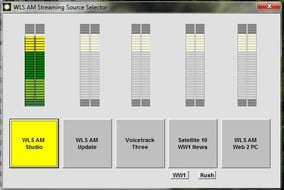
To make switching easy, I developed a soft panel available in the control room which allows the stream to be fed from any of three studios, a PC in the control room, or a switchable satellite source, which allows for manual satellite source selection override. Confidence metering is provided for each source as well.
Shows originating from Westwood One are complete off the satellite receiver with automatic top-of-the-hour news, and alternate material fed during local slots. The Rush Limbaugh show, however, presents a problem. During the top-of-the-hour news break there is 1:10 of silence at the 58:50 mark, and an additional 60 seconds of silence at 5:00 minute mark, following the local news. These silent breaks caused our PPM encoders to alarm, and listeners to complain, so a better option was needed. Complicating the matter further, WLS-AM is not automated, and our satellite receivers are 26 miles from the studio at the transmitter site, so relay closures are not brought back to the studio.
Since the breaks in question are hard-timed, and since we have an NTP-synced master clock system, I elected to use timed events in Axia Pathfinder to do the necessary switching of audio sources and control a PC that inserts local fill audio. Here’s how it works:
Step 1: Develop a source for fill material.
Since it would be a waste to use a full-blown automation workstation to playback six minutes of material for a show that gets interrupted maybe three times a year, I developed a method using the free VLC player. I have VLC running on a utility PC in our workshop that already had a Livewire windows driver installed, and was hardwired to the Livewire network.
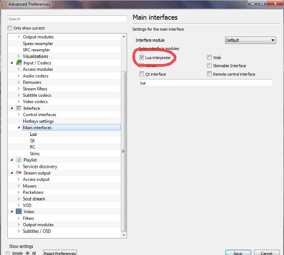
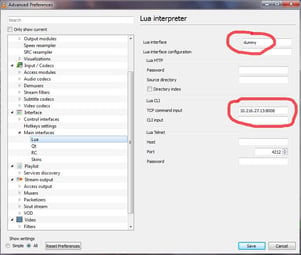
Setup of VLC involves enabling the Lua Interpreter as shown. The IP is the Livewire IP address of the driver, and the port can be chosen at random (8008 works and is in the normal streaming port range). The fill audio is placed in a Media Library in the order in which it is to be played. The location of the audio in the playlist is directly addressed by location for playback, so plan accordingly. Set up the default playback audio to be the Livewire driver, and put VLC in the startup folder so it survives a reboot.
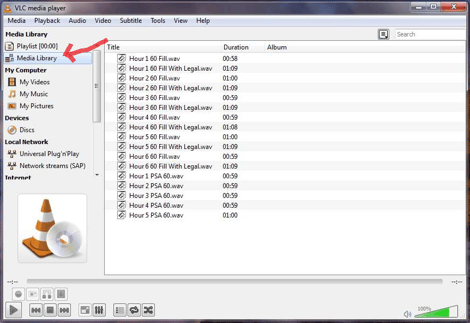
Step 2: Create a soft mixer in the Livewire network
We are using xNodes, so creating a soft mixer is trivial. Make sure version 2 or greater firmware is on the chosen node (it can physically be anywhere on the network). Create a mix of the satellite source (as shown), and the fill PC. I defined the output “source” as 890StreamMix, and gave it a Livewire number. That source is what is routed to the stream by the selector soft panel when Satellite 10 is selected.
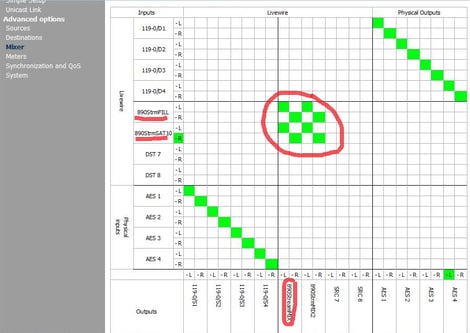
Step 3: Generate Pathfinder instructions to implement the system.
First, create a Protocol Translator so control to the VLC Lua interface can be sent to the Fill PC.
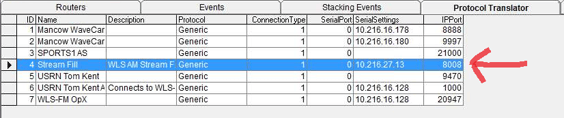
In the Stacking Event Editor, create timed events to fire a specific cut in the VLC player. Define the time range normally. Start time is what we are acting on, so just set the end time for a couple of minutes later. The User button command was for a development soft panel and is not necessary.
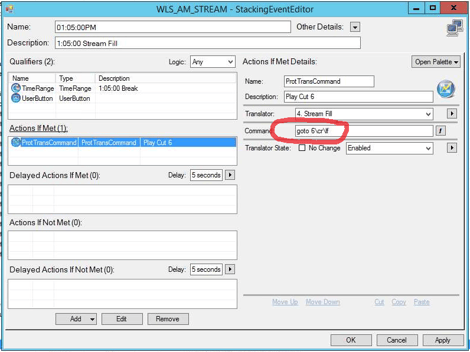
Pick the created protocol translator command, and enter the VLC control command in the illustrated format. (go to 6\cr\lf) plays the cut on line 6 of the Media Library in VLC.
Finally create timed events to switch to the Westwood One XDS Receiver at the TOH, and back to the Premiere XDS Receiver during the 1 minute break before the :06 Rush rejoin. 1. Define the ranges and select ANY for the logic. 2. Make the route and change the softpanel button label to indicate the route. 3. Restore the route after the break, and change the soft panel button label accordingly.
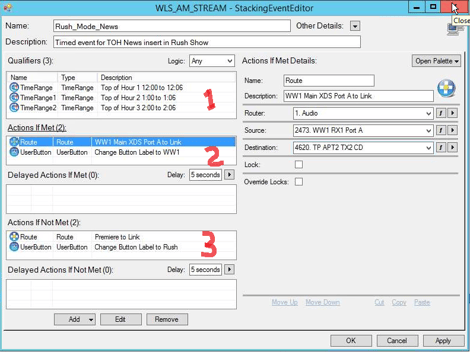
That’s it. Because the mixer in the xNode is always active, the rejoins are pretty smooth. Audio is never chopped off to make a hard switch. If the fill runs a bit long, the rejoin bumper music just overlaps the fill a bit, and the AGC on the stream makes it sound like a mix. If timing is short, there might be a second or two of silence, but not enough to cause PPM issues or listener complaints.
Telos Alliance has led the audio industry’s innovation in Broadcast Audio, Digital Mixing & Mastering, Audio Processors & Compression, Broadcast Mixing Consoles, Audio Interfaces, AoIP & VoIP for over three decades. The Telos Alliance family of products include Telos® Systems, Omnia® Audio, Axia® Audio, Linear Acoustic®, 25-Seven® Systems, Minnetonka™ Audio and Jünger Audio. Covering all ranges of Audio Applications for Radio & Television from Telos Infinity IP Intercom Systems, Jünger Audio AIXpressor Audio Processor, Omnia 11 Radio Processors, Axia Networked Quasar Broadcast Mixing Consoles and Linear Acoustic AMS Audio Quality Loudness Monitoring and 25-Seven TVC-15 Watermark Analyzer & Monitor. Telos Alliance offers audio solutions for any and every Radio, Television, Live Events, Podcast & Live Streaming Studio With Telos Alliance “Broadcast Without Limits.”
Recent Posts
Subscribe
If you love broadcast audio, you'll love Telos Alliance's newsletter. Get it delivered to your inbox by subscribing below!