7 Key Features for a Smooth Remote Broadcast | Telos Alliance
By The Telos Alliance Team on Apr 24, 2020 12:13:52 PM
 7 Key Features for a Smooth Remote Broadcast
7 Key Features for a Smooth Remote Broadcast
Broadcasters are pushing their remote control capabilities to new heights as the COVID-19 pandemic continues to disrupt normal operations. While at first, the effects were as small as the reduction of staff and closing of individual studios for cleaning, currently, entire studio facilities are shutting down with all staff told to work remotely whenever possible.
Those who have made the partial or full transition to a modern Audio over IP studio infrastructure are particularly well-positioned to handle the rapid onset of the virus-related staffing restrictions. Many engineers have found that the remote control features they already use for troubleshooting are highly extensible and can be slightly modified for use by production staff.
1. CONSOLE CONTROL 
All major modern console manufacturers provide at least one way to control the operation of their consoles or mix engines remotely. For example, the Axia Fusion console (and StudioEngine) are controllable via the multitouch-enabled SoftSurface application, IP Tablet, or an HTML5 User Panel. You can run these console control applications on a producer's tablet connected to a VPN for the full multitouch experience. For even quicker setup, or when network conditions are poor, the application can run on a PC at the studio facility, accessed by an existing remote desktop service.
2. TALENT PANELS
Most talent is accustomed to seeing and controlling their microphone status, so having a way for them to do this remotely is important for them to feel comfortable when hosting from home. Using Pathfinder Core PRO, a talent panel can quickly be created to allow control of the codec channel that a host is using. You can email a link to this panel (accessed via VPN) to the host who can open it on any modern browser. This means that the host can use their computer for show prep while keeping this talent panel open on their phone for easy microphone and talkback control.
3. PHONES
Hosts are also accustomed to seeing callers and putting them on the air themselves. You can easily extend this functionality to home broadcasts with a modern broadcast talkshow system. Both call screeners and talent can control the Telos VX broadcast phone system via a number of call-screening applications remotely.
4. HD CONTRIBUTION AUDIO
Many broadcasters are finding that they do not have as many traditional hardware codecs on hand as they’d like. Using a softphone application, users can call into a VoIP broadcast talk show system using an HD Voice codec. This allows reporters or other recurring talent to contribute high-quality voice audio without needing to tie up a valuable hardware codec.
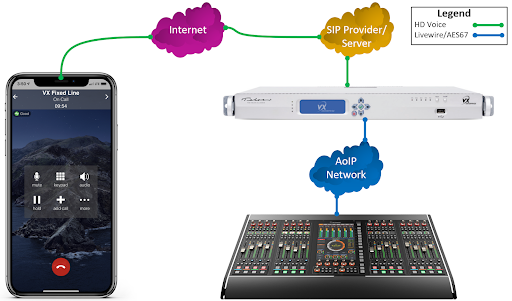
5. ROUTING CHANGES
You’ll need many quick routing changes during this time. Using a modern AoIP routing system, an engineer can create selective routers to show a simplified X-Y router on a per-station basis to avoid searching through potentially thousands of sources and destinations.
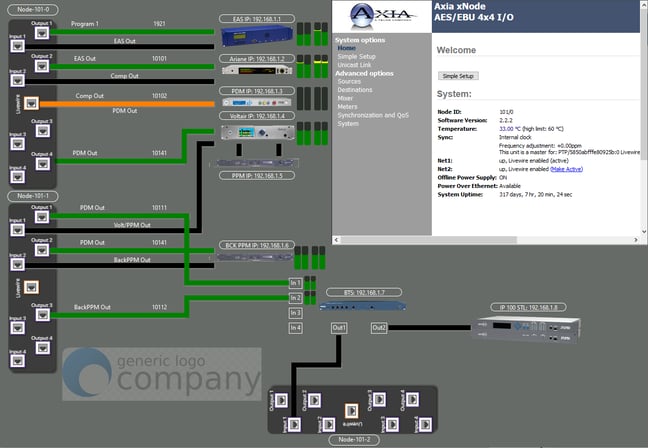
Another option is to create simple switching panels for common route changes, such as routing an automation system, backup studio, or satellite receiver to air. Engineering consultant Cameron Boswell explains that "our stations needed a way for engineers and non-technical staff alike to identify what is routed to air and make changes quickly. User Panels can be created for each air chain to allow this simple control from anywhere" (pictured).
Since you will use many codecs for live programming, there is certainly a risk that a host could lose their internet connection and be unable to control the broadcast. An engineer using an AoIP control system can create logic to put backup audio on the air automatically and email the engineer only if the following conditions are met: There is silence on the air for 10 seconds, the codec has become disconnected, and the console codec fader is turned on (pictured).

6. AUTOMATION
While there are many advantages to having board operators on duty, some stations are looking for ways to let automation take over and allow more staff to stay at home. However, this does not mean that the station engineer must leave home to wire new closures from a satellite receiver to a relay box. Brian Sapp, Partner at consulting firm Inrush Broadcast Services, notes that "Pathfinder Core PRO can monitor many satellite receivers over the network and translate network cues into route changes or commands to start the automation system stack. In this way, I can set up automated shows with perfectly timed breaks and imaging from across the country without any onsite intervention whatsoever."
7. A BACKUP TO YOU
While broadcast engineers are great at having backup plans at the ready for equipment failures or disaster-recovery scenarios, it is easy to forget about having a backup plan if you are temporarily unable to go to work. Now may be a good time to refresh your assistant on critical portions of the broadcast infrastructure with which he or she may not be familiar. If you do not have a coworker in the engineering department, you can find a local contract engineer via the SBE's Contract Engineer directory. Spending a few hours showing them your facility or documentation may prove invaluable if you need to press them into action in the coming weeks.
Finally, I would like to take a moment to recognize the broadcast engineers working hard and making themselves available 24/7 to allow the broadcast to continue as normally as possible. While we know you have always worked hard to keep your facilities on the air and hardened against disaster, your efforts are more visible now than at any time in recent history. It is a comfort to know you are out there, allowing your talent to entertain and inform us. Please do not hesitate to reach out to your equipment and software vendors if you need assistance—we are here to help.
You Might Also Like
Solving Problems with Remote Broadcast
Controlling an Axia Element Console Remotely with SoftSurface
Telos Alliance has led the audio industry’s innovation in Broadcast Audio, Digital Mixing & Mastering, Audio Processors & Compression, Broadcast Mixing Consoles, Audio Interfaces, AoIP & VoIP for over three decades. The Telos Alliance family of products include Telos® Systems, Omnia® Audio, Axia® Audio, Linear Acoustic®, 25-Seven® Systems, Minnetonka™ Audio and Jünger Audio. Covering all ranges of Audio Applications for Radio & Television from Telos Infinity IP Intercom Systems, Jünger Audio AIXpressor Audio Processor, Omnia 11 Radio Processors, Axia Networked Quasar Broadcast Mixing Consoles and Linear Acoustic AMS Audio Quality Loudness Monitoring and 25-Seven TVC-15 Watermark Analyzer & Monitor. Telos Alliance offers audio solutions for any and every Radio, Television, Live Events, Podcast & Live Streaming Studio With Telos Alliance “Broadcast Without Limits.”
Recent Posts
Subscribe
If you love broadcast audio, you'll love Telos Alliance's newsletter. Get it delivered to your inbox by subscribing below!