AudioTools In Focus: Simple, Painless Layout Identification
By Graham Tudball on Feb 21, 2024 12:57:12 PM
ATS Channel Assignment Detection Speeds Workflows
When you have content coming in from many different vendors and sources it can often feel a bit like the wild west, with no certainty over what audio channels are on any given file and in what order. Bringing order to this chaos and identifying the audio layout on each file can be both time-consuming and expensive - two things that don’t make great business sense!
This is the exact challenge that one of our Canadian customers faced.
With hundreds of hours of content passing through their facility every single day, manually identifying what was on each file was just not practical. In their case, as with many of our customers, identifying the layout was just part of the story. Taking this information and using it to create an output file that conformed to their in-house layout was also required. Thankfully AudioTools Server had exactly the right toolset to help them out: AudioTools Channel Assignment Detection.
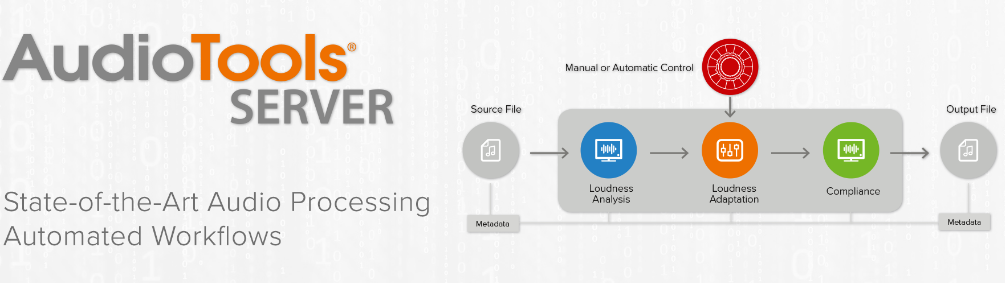
Channel Assignment Detection works by analyzing the audio properties of each channel of the incoming audio and comparing things like loudness level and frequency range to identify likely channel groupings. This could range from identifying if an incoming 5.1 signal is in SMPTE (L-R-C-Lfe-Ls-Rs) or FILM (L-C-R-Ls-Rs-Lfe) layout, to identifying the layouts of multi-program audio (for example: is the incoming 16 channel audio 5.1+2.0+5.1+2.0, or 2.0+2.0+5.1+5.1?).
Channel Assignment Detection is often combined with other AudioTools modules to create incredibly powerful workflows. For this particular customer, the channel detection results are used to feed further audio analyses that measure properties such as the amount and level of dialog on each track. This information is then used to determine the likelihood that a given track is Full Mix, Music and Effects, or even an Audio Description mix.
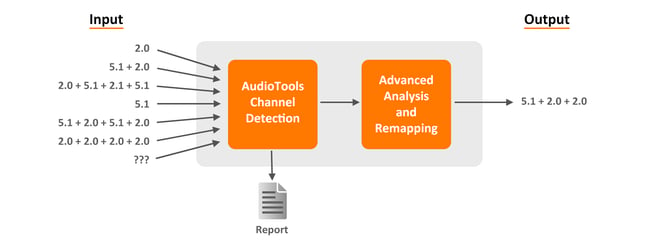
With the layout identified, the customer’s workflow is then configured to take and use this information to determine which tracks should be employed to produce an output file that matches their desired house format (in this case 5.1 plus two Stereo tracks). Audio tracks are remapped if necessary, and unneeded tracks discarded. Additionally, if no 5.1 can be found, the workflow is configured to create it by upmixing one of the stereo tracks. Conversely, if only 5.1 exists, stereo audio is created using the downmix module. All of this is achieved using a single AudioTools workflow, and without any human intervention - meaning that no matter what is thrown at the workflow, a consistent output is guaranteed.
To find out how AudioTools Server can save you time and money, reach out to your AudioTools Server representative - and make manual tasks like identifying channel layouts a thing of the past!
More Topics: Television Audio, Next Generaton Audio, AudioTools Server, 2024, AudioTools In Focus
Recent Posts
Subscribe
If you love broadcast audio, you'll love Telos Alliance's newsletter. Get it delivered to your inbox by subscribing below!