
Bringin' the Funk (to Germany) with Omnia Audio | Telos Alliance
By The Telos Alliance Team on Jun 25, 2014 3:00:00 PM
 Bringin' the Funk (to Germany) with Omnia Audio
Bringin' the Funk (to Germany) with Omnia Audio
Located in Bavaria, Germany, Regensburg is known for many attractions, including its remains of Roman fortress walls such as the Porta Praetoria. The large medieval center of Regensburg is a UNESCO World Heritage site, and it is also the home of Funkhaus Regensburg, a broadcast center which delivers six unique program formats through two FM stations, three DAB+ facilities and six webstreams. Formats for the many stations run the gamut from hot contemporary sounds to something more relaxing. Although Funkhaus Regensburg offers a variety of formats for a diverse listening audience, the preferred audio processor for the facility is the Omnia.9.
Read MoreTopics: broadcast audio processor

Environmental Consciousness: Keeping the Country Clean with Omnia | Telos Alliance
By The Telos Alliance Team on May 6, 2014 12:00:00 PM
 Environmental Consciousness: Keeping the Country Clean with Omnia
Environmental Consciousness: Keeping the Country Clean with Omnia
With installations at stations and networks around the globe, the sound of Omnia audio processing is pretty much everywhere. Plenty of big broadcasters are vocal Omnia fans, of course, but what you might not know is that you don’t have to be a huge station to have Omnia clarity. Take Tim Marini for example, who runs an Internet streaming music station out of his house in rural Utah.
Marini started his stream in 2010, and experimented with several musical formats. On January 1, 2011 he started focusing on Hot Country. Since then, he has built up the 24/7 webstream to 100,000 -120,000 total listening hours per week, and is steadily building his base of sponsors. Part of his secret is not going overboard with commercials. “I limit breaks to three 90 seconds per hour,” he adds. He streams at 48K AAC+, and 128K MP3.
Read MoreTopics: broadcast audio processor

Omnia.9 Undo - A Cease Fire in Radio's Loudness Wars | Telos Alliance
By The Telos Alliance Team on Mar 11, 2014 10:26:00 AM
 Omnia.9 Undo - A Cease Fire in Radio's Loudness Wars
Omnia.9 Undo - A Cease Fire in Radio's Loudness Wars
We've all heard about loudness wars on the airwaves, but you may not be aware of the loudness war in the music industry, or at least not how far it has progressed.
Nobody wants to release a song quieter than other contemporary releases. Few want to just match the loudness, most seem to want to release their music louder than other contemporary releases. The reasons are not clearly known. Perhaps there is a misconception that a loud release will cut through better on the radio. Perhaps it's human nature. Perhaps some people think their music will be a bigger hit if it's louder.
Read MoreTopics: broadcast audio processor

Enabling Omnia.11 Low-Latency Monitoring | Telos Alliance
By The Telos Alliance Team on Jul 3, 2013 3:27:00 PM

Enabling Omnia.11 Low-Latency Monitoring
Ben Umberger of WFLZ writes:
"I'm using an Omnia.11 with version 1.03 firmware. I have the analog output selected as DJ for off-air monitoring, but the audio is still coming out delayed. What am I missing?"
Read MoreTopics: broadcast audio processor

Off-Air Monitoring with Omnia.9 | Telos Alliance
By The Telos Alliance Team on Jun 3, 2013 3:30:00 PM
Off-Air Monitoring with Omnia.9

Resolving audio delay issues with the Omnia.9
Read MoreTopics: broadcast audio processor

KQ103 Rocks Orlando with Omnia.11 | Telos Alliance
By The Telos Alliance Team on Jan 31, 2013 1:15:00 PM
 KQ103 Rocks Orlando with Omnia.11
KQ103 Rocks Orlando with Omnia.11
Sometimes, it takes a little trying, a little sampling of various options, before the right choice presents itself. In this case, the subject is audio processing. It took some time, but after extensive, on-air comparisons of all processing options, Orlando's WHKQ (KQ103) has decided on the Omnia.11 as their final choice. "We tried others, but we're keeping the Omnia.11" says Bill Sullivan, KQ103's chief engineer. "We are most impressed with the clarity of this unit."
Read MoreTopics: broadcast audio processor

Omnia ONE: Sound big. Spend small. | Telos Alliance
By The Telos Alliance Team on Dec 31, 2012 2:33:00 PM
Omnia ONE: Sound big. Spend small.
You don't have to spend major bucks for major-market sound
 We always like to hear from satisfied station General Managers. After all, if daddy (or mommy) ain't happy, no one else is!
We always like to hear from satisfied station General Managers. After all, if daddy (or mommy) ain't happy, no one else is!
Topics: broadcast audio processor

AM Low-Pass Filtering with Omnia-5AM | Telos Alliance
By The Telos Alliance Team on Mar 23, 2012 4:48:00 PM
 AM Low-Pass Filtering with Omnia-5AM
AM Low-Pass Filtering with Omnia-5AM
Lewis Downey of KUER, University of Utah, writes: "I take care of an AM that uses the Omnia 5. I want to roll off the audio to be processed to about 6 KHz. It is silly to try forcing anything above that through AM radios these days. I don't see an LPF filter option in the processor. Does one exist? At another AM site I built my own filter with op-amps and it hasn't hurt the perceived fidelity one bit and I think it makes the perceived modulation a bit louder because I'm not modulating with audio that isn't going to make it through the radios anyway."
Read MoreTopics: broadcast audio processor

Is your AM Audio Quality Lost in Translation? | Telos Alliance
By The Telos Alliance Team on Jan 10, 2012 2:11:00 PM
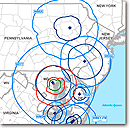 Is your AM Audio Quality Lost in Translation?
Is your AM Audio Quality Lost in Translation?
Omnia can help
Our US readers may have noticed recently a number of AM stations filing for and obtaining translators to help boost signal coverage. Maybe you've even applied for one of your own. That's thanks to the FCC's Report and Order from 2009 that allowed cross-service translation (the ability for AMs to rebroadcast on an FM frequency).
Read MoreTopics: broadcast audio processor

Going FM Talk? Omnia has you covered | Telos Alliance
By The Telos Alliance Team on Jun 2, 2011 4:42:00 PM
Going FM Talk? Omnia has you covered
With talk programming coming to the FM band in many places - it's more essential than ever that your processing is dialed-in. At Omnia, we known that tuning for voice-only radio can be a time-consuming endeavor. That's why our processing team has been hard at work creating new FM Talk presets for the amazing Omnia.11 audio processor. They've come up with presets for News, Talk and Sports programming that give voices the richness, smoothness and authority your PD wants. In short, it's the clear, clean, loud-as-heck Omnia sound - for talk!
Read MoreTopics: broadcast audio processor
Recent Posts
Subscribe
If you love broadcast audio, you'll love Telos Alliance's newsletter. Get it delivered to your inbox by subscribing below!